June 28, 2024
Master the Art of Transcription with Transkriptor

Greg Kopyltsov
Founder
Transkriptor
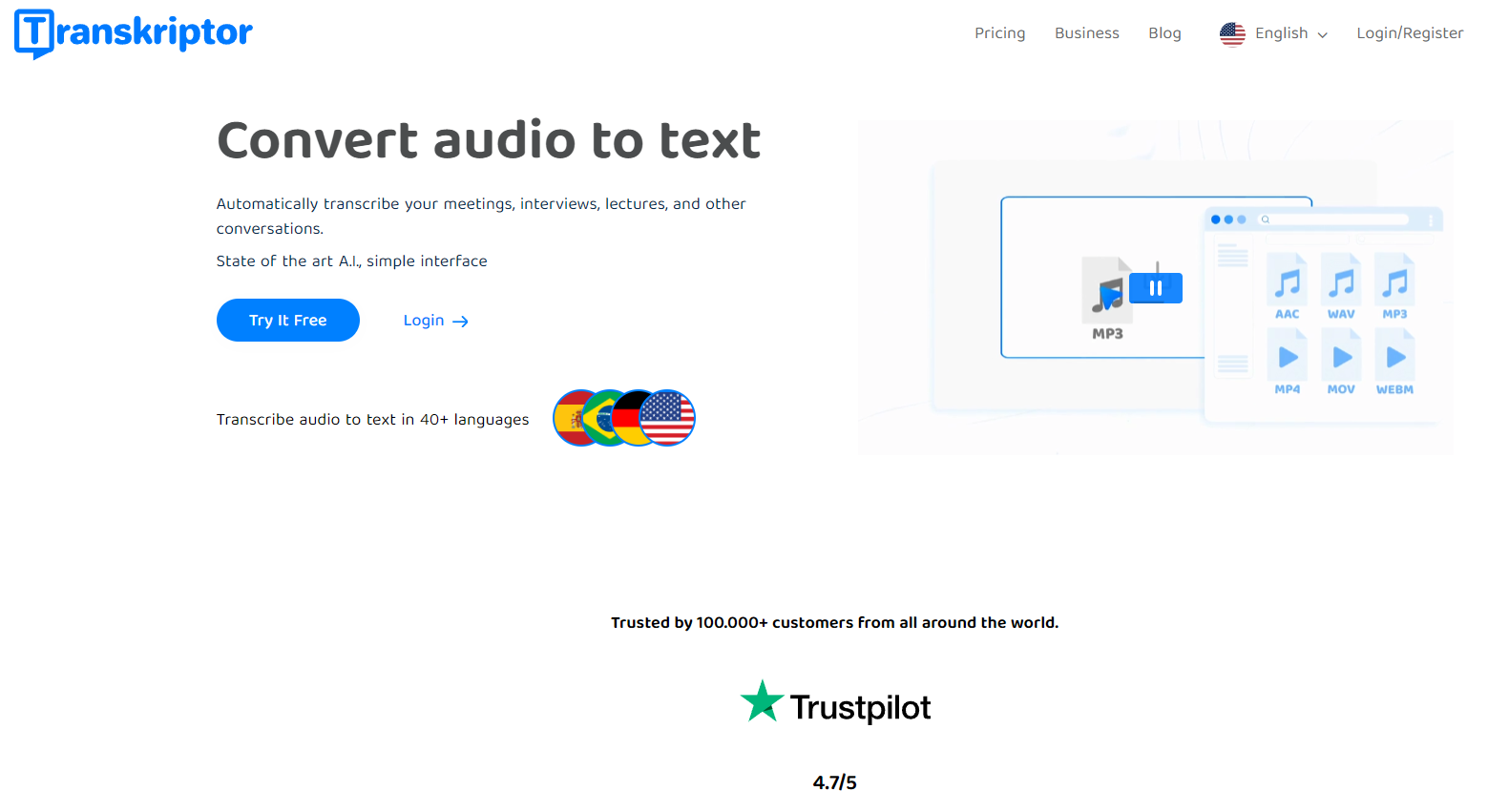

In today's fast-paced world, transcription has become an essential tool for professionals across various industries. Whether you are a journalist, researcher, academic, or writer, the ability to convert audio to text accurately and efficiently can significantly enhance your productivity. That's where Transkriptor comes in.
Transkriptor is an online transcription software that utilizes state-of-the-art AI technology to automatically transcribe your meetings, interviews, lectures, and other conversations. With its simple interface and powerful features, Transkriptor makes the process of transcription quick and hassle-free.
But what sets Transkriptor apart from other transcription services? Firstly, it offers high accuracy rates in transcription, ensuring that your transcriptions are of the highest quality with minimal errors. This is achieved through advanced AI algorithms that can accurately recognize and transcribe speech.
Furthermore, Transkriptor supports transcription in over 40 languages and dialects, making it suitable for professionals from different parts of the world. Whether you are dealing with different speakers or dialect variations, Transkriptor can handle it all.
The user-friendly interface of Transkriptor makes it easy to navigate and use, even for those who are not tech-savvy. The Transkriptor dashboard provides a seamless experience, allowing you to upload and manage your files efficiently.
Transkriptor offers a range of benefits for professionals in various industries. Let's explore how different professionals can leverage the power of Transkriptor.
For journalists and writers, Transkriptor can significantly enhance productivity. Time-consuming tasks like transcribing interviews and meetings can be automated with Transkriptor's video transcription feature. Instead of manually taking meeting notes, journalists can focus on the conversation and let Transkriptor, a powerful transkriptor meeting assistant, generate automatic meeting notes. This saves them valuable time and allows them to concentrate on more critical aspects of their work, such as creating high-quality online content.
Researchers and academics can also streamline their workflow with Transkriptor. Transcribing audio and video files, including YouTube videos, is made effortless, making Transkriptor the best choice for their transcription needs. Transkriptor supports various file formats, such as voice recordings and YouTube videos, making it compatible with online classes, conferences, and seminars. With Transkriptor, researchers can efficiently transcribe their lectures, interviews, and research findings from various sources into plain text for easy analysis and sharing in a very short time. Additionally, Transkriptor offers thousands of video lessons for users to learn how to transcribe audio and video files effectively through their new course, making it a valuable tool for professionals in various fields.
Transkriptor offers several features that enhance productivity for journalists and writers. Here's how Transkriptor can benefit professionals in these fields:
Transkriptor streamlines the workflow for researchers and academics by providing efficient transcription services. Here's how Transkriptor can benefit professionals in these fields:
Transkriptor offers several key features that set it apart from other transcription services. These features include:
Transkriptor prides itself on its high accuracy rates in transcription. The advanced AI algorithms used by Transkriptor ensure that your transcriptions are of the highest quality with minimal errors. Whether you are transcribing interviews, meetings, lectures, or any other form of audio or video content, Transkriptor can deliver accurate transcripts.
Automatic transcription with Transkriptor eliminates the need for manual transcription, reducing the chances of human error. The AI-powered system is trained to recognize and transcribe speech accurately, ensuring that your transcriptions are reliable and precise.
Transkriptor's transcription quality is achieved through a combination of advanced algorithms and continuous improvement processes. The system is regularly updated and optimized to provide the best possible accuracy rates, even reaching up to 99% accuracy depending on the sound quality of your files. With Transkriptor, you can trust that your transcriptions will be of the highest quality, allowing you to focus on your work without worrying about transcription errors.
Transkriptor is designed to support transcription in over 40 languages and dialects. This makes it suitable for professionals from different parts of the world, regardless of their language or dialect.
Transkriptor's language support ensures that you can transcribe content in your preferred language, making it a versatile tool for international professionals. Whether you are dealing with different speakers or dialect variations, Transkriptor can accurately transcribe your audio or video content.
The system is trained to recognize and transcribe speech in various languages and dialects, ensuring high accuracy rates across different linguistic contexts. This makes Transkriptor an invaluable tool for professionals who work with multilingual content or collaborate with individuals from different language backgrounds.
Transkriptor's user-friendly interface makes it easy for users to navigate and utilize its features. The intuitive design ensures that even those who are not tech-savvy can easily transcribe their audio or video content.
The Transkriptor dashboard provides a centralized hub for managing your transcriptions. Uploading and managing files is a seamless process, allowing you to quickly access and organize your transcripts.
Transkriptor's user-friendly interface also includes a range of features that enhance the transcription experience. The rich text editor, known as Transkriptor's online text editor, allows you to make minor edits and corrections to your transcriptions, ensuring accuracy and clarity. Additionally, the slow motion feature enables you to listen to the audio at a reduced speed, making it easier to transcribe accurately using Transkriptor's online text editor. With Transkriptor's online text editor, also known as the transkriptor’s online editor, you can easily edit your transcriptions and download them within seconds, making it the perfect tool for all your transcription needs. The user-friendly interface also allows for quick editing, making the transcription process even more efficient.
With Transkriptor's user-friendly interface, you can transcribe audio to text with ease, saving time and effort in the process.
Getting started with Transkriptor is quick and easy. Follow these simple steps to start transcribing your audio or video content:
To start your transcription journey with Transkriptor, begin by creating an account on the platform. Once logged in, navigate to the dashboard and locate the option to upload your audio or video file. Choose the file you wish to transcribe and select the desired file format. Input any specific instructions or preferences you may have regarding the transcription. Click on the "Start Transcription" button to initiate the process. Sit back and let Transkriptor, a user-friendly web app, work its magic on converting your audio or video content into accurate text using your newly created transkriptor account. With high fidelity to the original speech, Transkriptor makes transcription simple and efficient.
Uploading and managing your files efficiently is crucial for a smooth transcription process. Here are some tips to help you make the most of Transkriptor's file management features:
Transkriptor offers several features that make it ideal for collaborative projects. Whether you are working with a team or collaborating with clients, Transkriptor can streamline the transcription process and facilitate efficient collaboration.
Transkriptor makes sharing and collaborating on transcripts a breeze. You can easily share any of your transcriptions with your team with just one click. This allows team members to access and review the transcript in real-time, making it easy to collaborate on projects.
Transkriptor seamlessly integrates with other popular tools like Microsoft Teams and Google Meet, further enhancing its usability and convenience.
Transkriptor's efficient transcription process has a significant impact on time management. By automating the transcription process, Transkriptor saves hours of manual transcription time, allowing you to focus on more important tasks. Whether you need to transcribe interviews, lectures, or meetings, Transkriptor's AI-powered transcription is fast, accurate, and reliable, making it the go-to choice for those in need of a reliable app for transcription. With the convenience of our Android and iPhone apps, you can easily transcribe on-the-go, completing orders in half the time of the input audio. Transkriptor enables you to meet strict deadlines and complete projects more efficiently, making it a valuable tool for time management.
Transkriptor's fast and accurate transcription capabilities redefine deadlines by significantly reducing the time required for manual transcription. With Transkriptor, you can transcribe your audio files in half the time it takes to listen to them. This allows you to meet even the strictest deadlines and deliver transcripts promptly.
By automating the transcription process, Transkriptor eliminates the need to spend hours manually transcribing, freeing up valuable time that can be utilized for more important tasks. This redefined approach to deadlines improves overall time management, enables professionals to work more efficiently, and boosts productivity.
Transkriptor offers affordable pricing plans that cater to different user needs. Whether you're an individual user or part of a small team, Transkriptor has a plan that suits your requirements. The pricing plans offer excellent value for money, providing access to Transkriptor's powerful transcription capabilities at competitive rates.
When choosing a pricing plan on Transkriptor, it's essential to consider your specific needs and usage. Transkriptor offers different plans catering to individual users, small teams, and enterprises.
By choosing the right plan that aligns with your needs, you can make the most of Transkriptor's transcription services while optimizing costs.
Transkriptor's pricing reflects the value it provides to users. While the software offers affordable pricing plans, it doesn't compromise on the quality and accuracy of its transcription services. The value lies in the time and effort saved by automating the transcription process.
By utilizing Transkriptor, professionals can redirect their focus to more critical tasks, improving overall productivity and efficiency. Among Transkriptor’s customers, there are state officials, municipalities, law professionals, medical practitioners, doctoral students, marketing specialists, and people from various industries who have seen the value behind the price. Transkriptor's cost-effectiveness is evident in the positive impact it has on time management and the reduction in manual transcription expenses. The affordability of Transkriptor's pricing plans ensures that professionals from various industries can access the benefits of AI-powered transcription without breaking the bank. Transkriptor did a very good job in providing accurate and affordable transcription services, making it a highly recommended choice for professionals in need of transcription services.
KeywordSearch has an AI Audience builder that helps you create the best ad audiences for YouTube & Google ads in seconds. In a just a few clicks, our AI algorithm analyzes your business, audience data, uncovers hidden patterns, and identifies the most relevant and high-performing audiences for your Google & YouTube Ad campaigns.
You can also use KeywordSearch to Discover the Best Keywords to rank your YouTube Videos, Websites with SEO & Even Discover Keywords for Google & YouTube Ads.
If you’re looking to SuperCharge Your Ad Audiences with AI - Sign up for KeywordSearch.com for a 5 Day Free Trial Today!
In a world where efficiency and accuracy are paramount, Transkriptor stands out as the go-to tool for professionals in various fields. From journalists to academics, its user-friendly interface and high accuracy rates streamline workflow and enhance productivity. With support for multiple languages and dialects, collaboration becomes seamless. Realize the true value of time management with Transkriptor as it redefines deadlines and ensures success stories with each transcription task. Dive into the realm of enhanced productivity with Transkriptor and experience a new level of transcription excellence.
Transkriptor stands out from other transcription services due to its unique features and competitive edge in the market. The software's AI-powered transcription process offers fast, accurate, and affordable transcription services. With its user-friendly interface, collaboration tools, and seamless integration with other platforms, Transkriptor sets itself apart in terms of service quality and user experience.