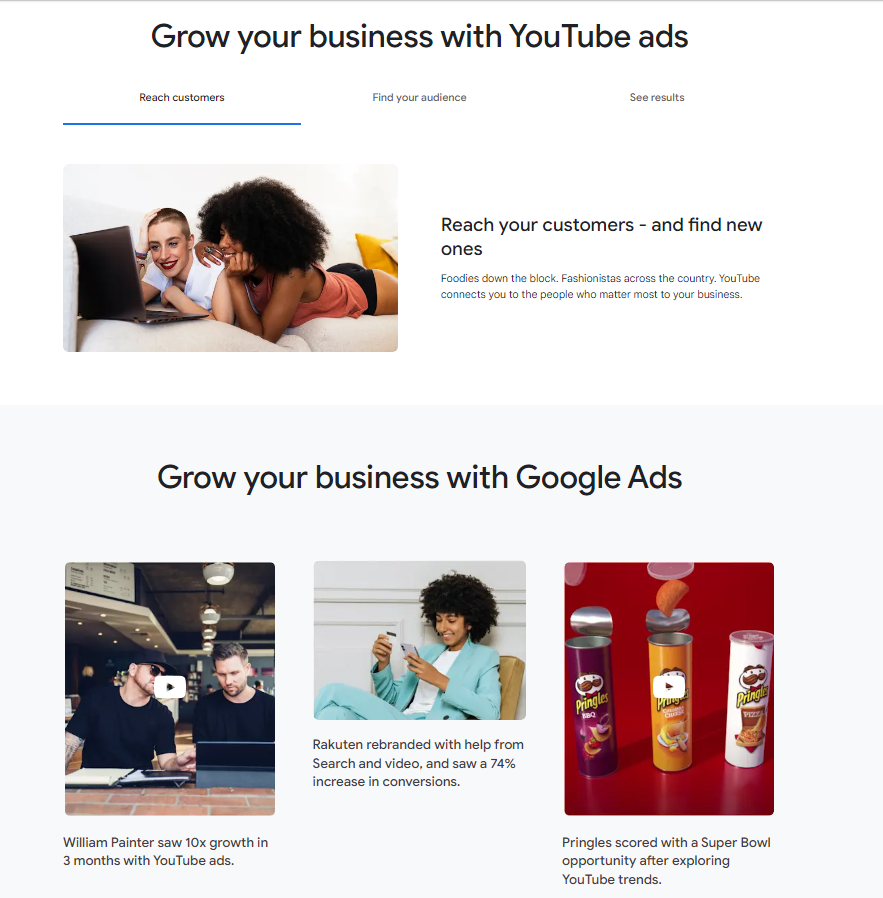
Mastering Google Ads Video: Your Ultimate Guide

Key Highlights
- Google Ads Video campaigns are a powerful tool for promoting videos and reaching a wide audience.
- They are especially effective for brand awareness and driving website traffic.
- By using advanced options and integrating with other Google marketing tools, businesses can create engaging video content that resonates with their target audience.
- Google Ads Video campaigns offer various ad formats, including skippable in-stream ads, non-skippable in-stream ads, video discovery ads, bumper ads, outstream ads, and masthead ads.
- Essential tools and resources for Google Ads Video campaigns include Google Video Partners, the Google Display Network, and a Google Ads account.
- Setting clear objectives and budgets is crucial for success in Google Ads Video campaigns.
- Crafting a compelling video ad, uploading it to YouTube, and launching the campaign are the final steps in creating your first Google Ads Video campaign.
Introduction
Google Ads Video campaigns have become an essential component of digital marketing strategies. With the rise of video content consumption and the increasing popularity of platforms like YouTube, businesses are using video ads to engage their audience and drive meaningful results. In this comprehensive guide, we will walk you through the process of mastering Google Ads Video campaigns and achieving your brand awareness goals.
Understanding Google Ads Video
Before diving into the details of creating a successful Google Ads Video campaign, it's essential to understand the basics. Google Ads Video campaigns are a type of advertising campaign that allows businesses to promote their products or services through video ads on various platforms, including YouTube and other websites. These campaigns can reach a targeted audience and engage them through visually compelling video content. Google Ads Video campaigns offer different ad formats, such as skippable in-stream ads, non-skippable in-stream ads, video discovery ads, bumper ads, outstream ads, and masthead ads, making it a great platform for beginners to start their advertising journey.
What is Google Ads Video?
Google Ads Video is a powerful platform that allows businesses to create and run video ad campaigns across various Google platforms. To start using Google Ads Video, you need a Google Ads account, where you can create ad groups and set up your video ad campaigns. Ad groups are a way to organize your video ads and target specific audiences. With Google Ads Video, you have the opportunity to create compelling video content that resonates with your target audience and drives engagement with the help of Google Ads campaigns.
The Importance of Video in Digital Marketing
Video has become a crucial component of digital marketing strategies for businesses of all sizes. It offers a unique opportunity to connect with your audience and convey your brand message effectively. Video content is highly engaging and can capture the attention of viewers, leading to increased brand awareness and website traffic. Whether it's a product demonstration, a testimonial, or a storytelling narrative, video content allows businesses to showcase their products or services in a visually compelling way. As more and more consumers turn to video for information and entertainment, integrating video into your digital marketing strategy is essential for staying competitive and reaching your target audience.
Preparing for Your Google Ads Video Campaign
Before launching your Google Ads Video campaign, it's crucial to take the time to prepare and set yourself up for success. This involves understanding the different campaign types available, choosing the right video ad format for your goals, and identifying your target audience. By doing thorough research and planning, you can ensure that your video campaign effectively reaches your target audience and achieves your desired results.
Essential Tools and Resources
When running a Google Ads Video campaign, it's important to have access to the right tools and resources. These tools and resources can help you optimize your campaigns, reach a wider audience, and maximize your ROI. Here are some essential tools and resources for running successful Google Ads Video campaigns:
- Google Video Partners: This network provides access to a wide range of video inventory, allowing you to reach a larger audience and increase the visibility of your video ads.
- Display Network: The Google Display Network allows you to extend the reach of your video ads beyond YouTube, displaying them on relevant websites and mobile apps.
- Google Ads Account: Having a Google Ads account is essential for creating and managing your video ad campaigns. It provides you with the necessary tools and features to track the performance of your campaigns, make adjustments, and optimize your ad spend.
Setting Your Objectives and Budget
Setting clear objectives and budgets is crucial for the success of your Google Ads Video campaign. Before launching your campaign, take the time to define your business goals and determine what you want to achieve with your video ads. Are you looking to increase brand awareness, drive website traffic, or generate leads? Once you have defined your objectives, you can allocate a budget that aligns with your goals. Additionally, consider your bid strategy and how much you are willing to pay for each view or interaction with your video ad. By setting clear objectives and budgets, you can ensure that your campaign is focused and optimized for success.
Crafting Your First Google Ads Video Campaign
Now that you have a clear understanding of Google Ads Video and have prepared for your campaign, it's time to craft your first video campaign. This involves creating a new campaign, selecting the right ad format, and targeting your audience effectively in different ways. By following the step-by-step process, you can ensure that your video campaign is set up for success and reaches your desired target audience.
Step 1: Creating a Google Ads Account
The first step in crafting your Google Ads Video campaign is to create a Google Ads account. If you already have an account, you can skip this step. Otherwise, you need to sign in to your Google Ads account or create a new one. Once you're logged in, switch to "Expert mode" to access advanced features. Click the blue "+" icon to create a new campaign. Provide a descriptive name for your campaign and select the relevant Google Video Partners and Google Partners.
Step 2: Choosing the Right Video Campaign Type
After creating a Google Ads account, the next step is to choose the right video campaign type. There are different campaign subtypes available, each with its own unique features and targeting options. Consider your business goals and choose the subtype that aligns with your objectives. For example, if you're looking to increase brand consideration, you may opt for a campaign subtype that focuses on engaging ad formats. Select the appropriate ad format based on your goals, such as skippable in-stream ads or video discovery ads, or choose to reach users with your entire message using Non-skippable in-stream.
Step 3: Targeting Your Audience
Once you have chosen the right video campaign type, it's important to target your audience effectively. Define your target audience based on demographics, interests, and behavior. Consider relevant keywords such as blogs that can help you reach the right audience and maximize the visibility of your video ads. Utilize the Google Display Network to expand the reach of your video ads and display them on relevant websites and mobile apps. By targeting your audience strategically, you can ensure that your video campaign reaches the right people and achieves your desired results.
Step 4: Setting Up Bidding and Budget
Setting up the bidding and budget for your Google Ads Video campaign is crucial for optimizing your ad spend and achieving your campaign objectives. Choose the right bid strategy based on your goals, such as target CPM (Cost Per Thousand Impressions) or target CPA (Cost Per Acquisition). Determine your daily budget and set the maximum amount you're willing to spend each day on the campaign. Keep in mind that the bid strategy and budget will influence the visibility and performance of your video ads. By setting the right bid strategy and budget, specifically by providing a descriptive campaign name, you can optimize your campaign for success.
Step 5: Designing Engaging Video Content
Designing engaging video content is essential for capturing the attention of your target audience and driving engagement. Consider the key messages you want to convey and create a compelling storyline or script for your video ad. Use high-quality visuals, captivating animations, and professional voiceovers to enhance the overall impact of your video ad. Make sure your video content aligns with your brand identity and resonates with your target audience. Utilize your YouTube channel to showcase your video content and drive engagement. By designing engaging video content and promoting it through various channels such as social media and email, you can increase the effectiveness of your Google Ads Video campaign.
Step 6: Uploading and Launching Your Video Ad
The final step in crafting your Google Ads Video campaign is to upload and launch your video ad. Make sure you have a video URL that is compatible with the Google Ads platform. Upload your video ad to YouTube and ensure it meets the format and length requirements specified by Google Ads. Once your video ad is uploaded, set an ad schedule to determine when and how often your video ad will be shown. By uploading and launching your video ad effectively, you can start running your Google Ads Video campaign and reach your target audience.
Optimizing and Scaling Your Video Campaigns
When running video campaigns on Google Ads, it's important to optimize and scale your campaigns for maximum results. One way to do this is by utilizing Google Analytics to track the performance of your video campaigns. By analyzing key metrics such as video impressions, views, and clicks, you can identify areas for improvement and make data-driven decisions to optimize your campaigns. Additionally, conducting A/B testing with different ad formats, targeting options, and messaging can help you identify the most effective strategies and scale your video campaigns for greater success.
Monitoring Campaign Performance
To effectively monitor the performance of your Google Ads Video campaigns, it's crucial to utilize Google Analytics. This powerful tool provides valuable insights into various metrics such as impressions, views, clicks, and conversions. By regularly monitoring these metrics, you can gauge the effectiveness of your campaigns and identify areas for improvement. For example, if you notice a high number of impressions but a low click-through rate, you may need to optimize your ad copy or targeting to better engage your audience. Similarly, if you see a high bounce rate on your landing page, you may need to enhance the user experience or adjust your targeting strategy. Overall, regularly monitoring campaign performance through Google Analytics allows you to make data-driven decisions and optimize your video campaigns for better results.
Adjusting Campaigns for Better Performance
To improve the performance of your Google Ads Video campaigns, it's important to continuously adjust and optimize your campaigns based on the data and insights you gather. Conducting A/B testing with different ad formats, messaging, and targeting options can help you identify the most effective strategies and make informed adjustments to your campaigns. Additionally, optimizing your bid strategy based on the performance of your ads can ensure that you're getting the most out of your budget. By regularly analyzing the performance metrics and making necessary adjustments, you can maximize the effectiveness of your video campaigns and achieve better results.
A/B Testing Video Ads for Optimization
A/B testing is a crucial part of optimizing your Google Ads Video campaigns. By creating multiple versions of your video ads with different video content, ad formats, or messaging, you can compare their performance and identify which variations resonate best with your target audience. For example, you can test different video lengths, storytelling approaches, or call-to-actions to see which combination generates the highest engagement and conversions. This iterative process of testing and optimizing allows you to refine your video ads and make data-driven decisions to improve their effectiveness. By investing time and effort into A/B testing, you can continuously optimize your video campaigns and achieve better results.
Advanced Strategies for Google Ads Video
To take your Google Ads Video campaigns to the next level, consider implementing advanced strategies such as remarketing and YouTube shopping ads. Remarketing allows you to target users who have previously interacted with your videos or visited your website, increasing the likelihood of conversion. YouTube shopping ads enable you to showcase your products alongside your video ads, providing a seamless shopping experience for potential customers. With the addition of lead form extensions, TrueView for Action can also help you capture interest when potential customers are searching, discovering, or watching relevant content. These advanced strategies can help you enhance brand awareness, drive more conversions, and achieve your business goals.
Leveraging Remarketing with Video Ads
Remarketing is a powerful strategy to leverage with your Google Ads Video campaigns. By targeting users who have previously interacted with your videos or visited your website, you can re-engage them with relevant video ads and increase the likelihood of conversion. Remarketing allows you to stay top of mind with potential customers and deliver personalized messaging based on their previous interactions. For example, you can create remarketing lists based on specific actions, such as users who have watched a certain percentage of your video or users who have abandoned their shopping carts. By tailoring your video ads to these remarketing lists, you can effectively re-engage potential customers and drive more conversions.
Exploring YouTube Shopping Ads
YouTube shopping ads are a powerful tool to enhance your Google Ads Video campaigns. By showcasing product listings alongside your video ads, you can provide a seamless shopping experience for viewers and drive more conversions and subscribers. YouTube shopping ads allow you to display product images, titles, prices, and CTAs directly within your video ads, making it easy for viewers to explore and purchase your products. By integrating product listings with your video ad campaigns, you can capture the attention of potential customers and drive them to take action. This advanced strategy is particularly effective for e-commerce businesses looking to increase sales and boost their online presence.
Common Pitfalls to Avoid in Video Advertising
While video advertising can be a powerful tool for businesses, there are common pitfalls that you should avoid to ensure the success of your campaigns. One common pitfall is neglecting video SEO, which involves optimizing your videos for search results and increasing their visibility. Another pitfall is not considering the mobile experience, as mobile devices are increasingly used for video consumption. It's crucial to optimize your videos for mobile devices and ensure a seamless user experience. By avoiding these pitfalls and implementing best practices, you can maximize the effectiveness of your video advertising campaigns.
Overlooking Video SEO
Video SEO is often overlooked in video advertising campaigns, but it plays a crucial role in increasing the visibility of your videos and driving organic traffic. By optimizing your video titles, descriptions, tags, and thumbnails with relevant keywords, you can improve their rankings in search results and attract more viewers. Additionally, optimizing your video metadata and providing accurate closed captions can also enhance the accessibility and searchability of your videos. By implementing video SEO best practices, you can ensure that your videos are being discovered by your target audience and maximize their reach and impact.
Ignoring Mobile Viewers
In today's mobile-first world, ignoring mobile viewers in your video advertising campaigns can be a costly mistake. Mobile devices are increasingly used for video consumption, and it's crucial to optimize your videos for the mobile viewing experience. This includes creating mobile-friendly videos with clear visuals, concise messaging, and subtitles or closed captions for viewers watching without sound. Additionally, optimizing your video landing pages for mobile devices and ensuring fast load times can enhance the user experience and increase the likelihood of engagement and conversion. By catering to mobile viewers, you can maximize the reach and effectiveness of your video advertising campaigns.
Measuring Success in Video Campaigns
Measuring the success of your Google Ads Video campaigns is essential to understand their impact and make data-driven decisions. Key Performance Indicators (KPIs) such as impressions, views, click-through rates, and conversions can provide valuable insights into the performance of your campaigns. By regularly monitoring these metrics and analyzing the data through Google Analytics, you can gauge the effectiveness of your video campaigns and identify areas for improvement. It's important to establish clear goals and KPIs for your campaigns and track their performance consistently. This allows you to make informed decisions and optimize your video campaigns for better results.
Key Performance Indicators (KPIs) to Watch
When measuring the success of your Google Ads Video campaigns, there are several key performance indicators (KPIs) that you should track and analyze. These include:
KPI
Description
Impressions
The number of times your video ad was shown
Views
The number of times your video ad was watched
Click-through rate
The percentage of viewers who clicked on your video ad
Conversions
The number of desired actions taken by viewers, such as purchases or form submissions
View-through conversions
The number of conversions that occurred after a viewer saw, but did not click on, your video ad
By monitoring these KPIs in Google Analytics, you can gain valuable insights into the performance of your video campaigns and make data-driven decisions to optimize their effectiveness.
Interpreting Analytics for Strategic Decisions
Interpreting the analytics from your Google Ads Video campaigns is crucial for making strategic decisions to optimize their performance. By analyzing metrics such as impressions, views, click-through rates, and conversions, advertisers can gain valuable insights into the effectiveness of their campaigns and identify areas for improvement. For example, if you notice a low click-through rate, you may need to adjust your ad copy or targeting to better engage your audience. If conversions are low, you may need to optimize your landing page or adjust your bidding strategy. By interpreting the analytics data, advertisers can make informed decisions to optimize their video campaigns and achieve better results.
KeywordSearch: SuperCharge Your Ad Audiences with AI
KeywordSearch has an AI Audience builder that helps you create the best ad audiences for YouTube & Google ads in seconds. In a just a few clicks, our AI algorithm analyzes your business, audience data, uncovers hidden patterns, and identifies the most relevant and high-performing audiences for your Google & YouTube Ad campaigns.
You can also use KeywordSearch to Discover the Best Keywords to rank your YouTube Videos, Websites with SEO & Even Discover Keywords for Google & YouTube Ads.
If you’re looking to SuperCharge Your Ad Audiences with AI - Sign up for KeywordSearch.com for a 5 Day Free Trial Today!
Conclusion
In conclusion, mastering Google Ads video is a crucial aspect of enhancing your digital marketing strategy. By understanding the importance of video content, preparing meticulously for your campaigns, crafting engaging videos, and optimizing performance, you can significantly boost your online visibility and engagement. Ensure to monitor campaign performance, adjust strategies as needed, and explore advanced tactics like remarketing and YouTube Shopping Ads. Avoid common pitfalls, focus on measuring success through key performance indicators, and continually refine your approach for maximum impact. Embrace the power of Google Ads video to reach and connect with your target audience effectively.
Frequently Asked Questions
How Can I Lower My Cost Per View (CPV) on Google Ads?
To lower your Cost Per View (CPV) on Google Ads, you can consider optimizing your bid strategy, experimenting with different ad formats, refining your targeting options, and setting a realistic budget. By continuously monitoring and optimizing your video campaigns, you can achieve a lower CPV and maximize the effectiveness of your budget.
Can Google Ads Video Improve Website Traffic?
- Yes, Google Ads Video campaigns can improve website traffic by reaching a targeted audience and driving interest in your products or services through visually compelling video content.
- By targeting specific demographics, interests, or users' locations, you can ensure that your video campaigns reach the right audience and drive them to visit your website.
- Video ads are a powerful tool for increasing brand awareness and consideration, which can ultimately lead to more website traffic and conversion
