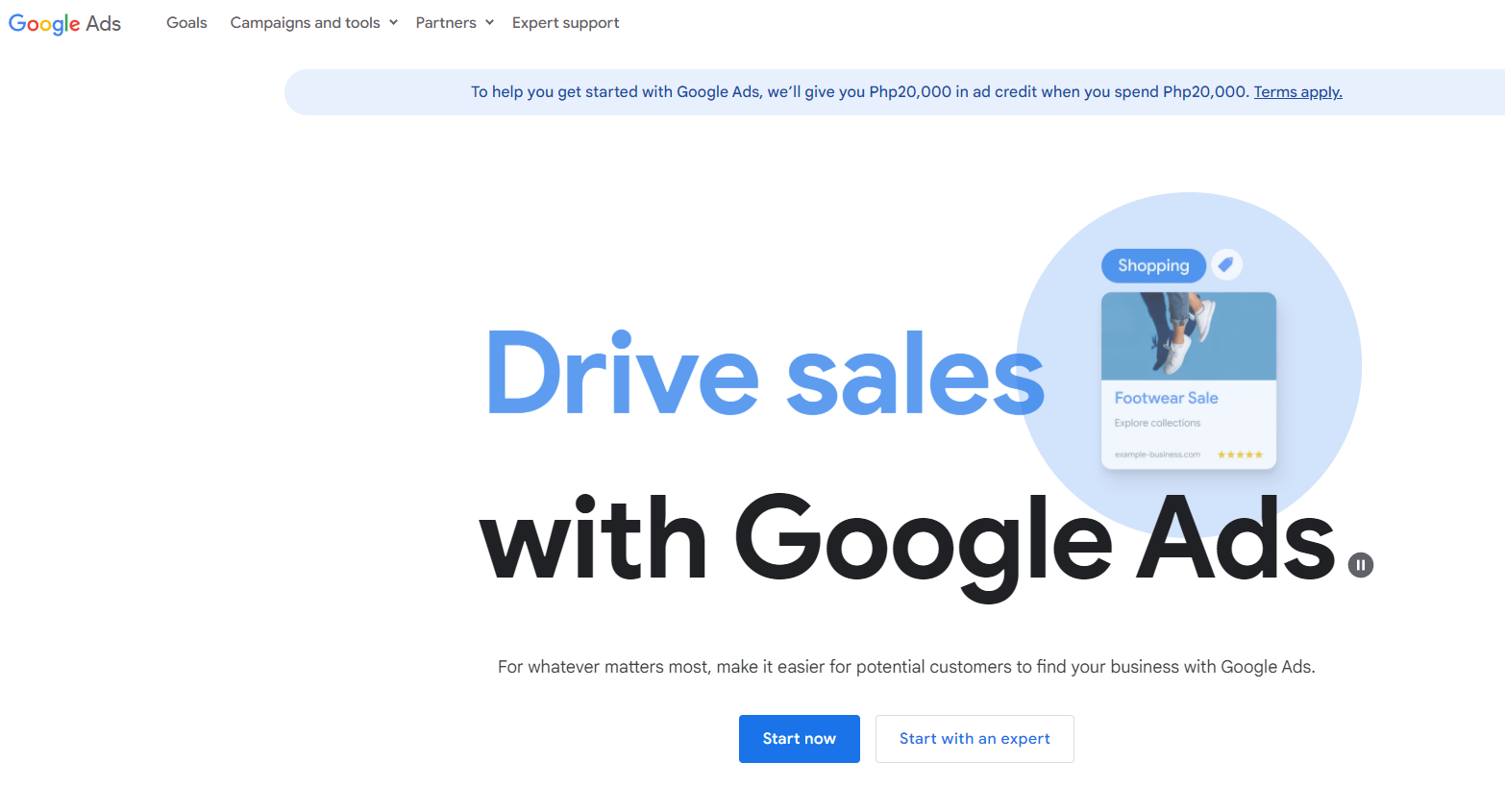
Enhance Your Marketing Strategy with Google Ads Tag

Key Highlights
- Google Ads Tag is a powerful tool that enhance your marketing strategy and improve your ad performance.
- By tagging your website with Google Ads Tag, you can track conversions, create custom audiences, and measure user interactions.
- Setting up Google Ads Tag is easy with the help of Google Tag Manager and the provided implementation guide.
- It is important to follow best practices for Google Ads Tag configuration to ensure accurate conversion measurement.
- Google Ads Tag offers advanced features like event tracking and conversion tracking that can further optimize your marketing efforts.
- Troubleshooting common issues with Google Ads Tag is essential to ensure accurate data collection and reporting.
Introduction
In today's digital landscape, marketing strategies continue to evolve, and businesses are constantly looking for new ways to reach their target audience. One effective tool that can greatly enhance your marketing strategy is Google Ads Tag. By properly implementing and utilizing Google Ads Tag, you can gain valuable insights, track conversions, create custom audiences, and measure user interactions. This blog will provide a comprehensive guide on how to enhance your marketing strategy with Google Ads Tag.
Google Ads Tag, also known as the global site tag, is a piece of code that you add to the pages of your website. It allows you to track conversions and gather important data about your website visitors. By tagging your website with Google Ads Tag, you can gain valuable insights into the effectiveness of your marketing campaigns and make data-driven decisions to optimize your ad performance. This blog will explore the basics of Google Ads Tag, its role in your marketing strategy, how to set it up, best practices for configuration, leveraging it for audience targeting, advanced features, troubleshooting common issues, and privacy and security considerations.
Whether you are a small business owner or a marketing professional, this blog will provide you with the knowledge and guidance you need to enhance your marketing strategy with Google Ads Tag. So let's dive in and explore the world of Google Ads Tag and its immense potential for improving your marketing efforts.
Understanding Google Ads Tag Basics
Before we delve deeper into the benefits and features of Google Ads Tag, it's important to understand the basics. Google Ads Tag, also known as the global site tag, is a piece of code that you add to the pages of your website. It allows Google Ads to track conversions and gather important data about your website visitors. The tagging experience with Google Ads Tag is seamless and user-friendly, making it easy for businesses of all sizes to implement and utilize this powerful tool. With Google Ads Tag, you can gain valuable insights into the effectiveness of your marketing campaigns and make data-driven decisions to optimize your ad performance.
What is Google Ads Tag?
Google Ads Tag, also known as the global site tag, is a critical component of your marketing strategy. It is a piece of code that you add to the pages of your website to track conversions and gather important data about your website visitors. This piece of code acts as a connection between your website and your Google Ads account, providing valuable insights into the performance of your marketing campaigns.
When a user visits a page of your website that has the Google Ads Tag implemented, the tag collects data about the user's interaction with your website. This data includes information like the page URL, page title, and other relevant details. This information is then sent to your Google Ads account, where it is used to track conversions, measure ad performance, and make data-driven decisions for your marketing strategy.
By implementing Google Ads Tag on every page of your website, you can ensure accurate data collection and gain a comprehensive understanding of how users are interacting with your website. This data can then be used to optimize your marketing campaigns and improve your overall ad performance.
The Role of Google Ads Tag in Marketing Strategy
Google Ads Tag plays a crucial role in your marketing strategy by providing valuable insights and data that can help you make informed decisions and optimize your ad performance. By tagging your website with Google Ads Tag, you can track conversions and measure the effectiveness of your marketing campaigns.
One of the key benefits of Google Ads Tag is conversion tracking. By implementing the tag on your website, you can track when users take specific actions, such as making a purchase, filling out a form, or signing up for a newsletter. This conversion tracking data can help you understand which marketing channels and campaigns are driving the most conversions and allocate your budget accordingly.
In addition to conversion tracking, Google Ads Tag allows you to measure the performance of your ads and make data-driven decisions to optimize your marketing strategy. By analyzing the data collected through the tag, you can identify trends, patterns, and user behaviors that can guide your marketing efforts.
Overall, Google Ads Tag is an essential tool for any business looking to enhance their marketing strategy. By leveraging the power of conversion tracking and data analysis, you can make informed decisions, optimize your ad performance, and achieve your marketing goals.
Setting Up Your Google Ads Tag
Setting up Google Ads Tag is a relatively simple process thanks to the availability of tools like Google Tag Manager. Google Tag Manager allows you to centrally manage and deploy your tags, including Google Ads conversions and the associated conversion ID.
To set up your Google Ads Tag, you will need to create a Google Tag Manager account and install the container snippet on your website. Once the container snippet is installed, you can easily add and manage your Google Ads conversions by creating a conversion tag and specifying the conversion ID.
By utilizing Google Tag Manager, you can streamline the process of setting up and managing your Google Ads Tag, making it easier for you to track conversions and optimize your marketing strategy.
Step-by-Step Guide to Implementing Google Ads Tag
Implementing Google Ads Tag can seem like a daunting task, but with the help of Google Tag Manager and the provided implementation guide, the process becomes much simpler. Here is a step-by-step guide to implementing Google Ads Tag:
- Set up a Google Tag Manager account and install the container snippet on your website.
- Create a conversion tag in Google Tag Manager and specify the conversion ID.
- Customize the tag to track specific actions on your website, such as purchases or form submissions.
- Test the implementation to ensure that the tag is tracking conversions accurately.
- Publish the changes in Google Tag Manager to make the Google Ads Tag live on your website.
By following these steps, you can easily set up and implement Google Ads Tag on your website, allowing you to track conversions and optimize your marketing strategy effectively.
Best Practices for Google Ads Tag Configuration
Proper configuration of Google Ads Tag is crucial to ensure accurate conversion measurement and optimize your marketing strategy. Here are some best practices to follow when configuring your Google Ads Tag:
- Implement the tag on every page of your website to ensure accurate data collection.
- Use Google Tag Manager to manage and deploy your tags, making it easier to update and maintain them.
- Use the provided conversion ID to track specific actions on your website, such as purchases or form submissions.
- Regularly review and update your tag settings to align with industry changes and take advantage of new capabilities.
- Use the Google Tag Assistant to troubleshoot and validate your tag implementation, ensuring accurate data collection and reporting.
By following these best practices, you can ensure that your Google Ads Tag is properly configured, allowing you to accurately track conversions and optimize your marketing strategy for maximum effectiveness.
Leveraging Google Ads Tag for Audience Targeting
One of the key benefits of Google Ads Tag is its ability to help you target specific audiences. By tagging your website with Google Ads Tag, you can create custom audiences based on the actions and interactions of your website visitors. This audience targeting feature allows you to deliver personalized ads to users who have already shown interest in your products or services, increasing the chances of conversion.
Custom audiences created with Google Ads Tag can be used to target specific user segments and tailor your marketing messages accordingly. By leveraging this feature, you can maximize the impact of your marketing campaigns and achieve better results.
Creating Custom Audiences with Google Ads Tag
Creating custom audiences with Google Ads Tag is a powerful way to target specific user segments and deliver personalized ads. Here's how you can create custom audiences using Google Ads Tag:
- Set up Google Ads Tag on your website to start tracking user interactions and actions.
- Define the criteria for creating your custom audience, such as users who have visited a specific page or completed a specific action.
- Use Google Ads' audience targeting tools to create a custom audience based on the criteria you have defined.
- Set up ad campaigns specifically targeted at your custom audience to deliver personalized messages and increase the chances of conversion.
By creating custom audiences with Google Ads Tag, you can target specific user segments and tailor your marketing messages to their preferences and behaviors. This targeted approach can significantly improve the effectiveness of your marketing campaigns and drive better results.
Enhancing Ad Performance through Audience Segmentation
Audience segmentation is a powerful strategy for improving ad performance, and Google Ads Tag can play a crucial role in achieving this. By leveraging the data collected through Google Ads Tag, you can segment your audience based on their actions and interactions on your website. This audience segmentation allows you to deliver more targeted and personalized ads to specific user segments, increasing the chances of conversion and improving the overall performance of your ads.
Through audience segmentation, you can identify user behaviors, preferences, and interests, which can be used to optimize your marketing messages and campaigns. By tailoring your ads to specific audience segments, you can maximize the impact of your marketing efforts and achieve better results.
Advanced Features of Google Ads Tag
Google Ads Tag offers advanced features that can further enhance your marketing strategy and improve your ad performance. Some of the advanced features of Google Ads Tag include event tracking and conversion tracking.
Event tracking allows you to measure user interactions and actions on your website, such as clicking on a specific button or filling out a form. By tracking these events, you can gain valuable insights into user behavior and optimize your marketing campaigns accordingly.
Conversion tracking, on the other hand, allows you to track specific actions taken by users, such as making a purchase or signing up for a newsletter. This data can then be used to measure the effectiveness of your marketing campaigns and make data-driven decisions to optimize your ad performance.
By leveraging these advanced features of Google Ads Tag, you can take your marketing strategy to the next level and achieve better results.
Utilizing Event Tracking to Measure User Interaction
Event tracking is a powerful feature of Google Ads Tag that allows you to measure user interaction and actions on your website. By implementing event snippets, you can track specific events, such as button clicks, form submissions, or video plays, and gain valuable insights into user behavior.
To utilize event tracking, you will need to add event snippets to the relevant pages of your website. These event snippets capture specific data about user interactions and send it to your Google Ads account for analysis. By measuring user interaction through event tracking, you can identify trends, optimize your marketing campaigns, and the overall user experience on your website.
Utilizing event tracking with Google Ads Tag can provide valuable insights into user behavior, allowing you to make data-driven decisions and optimize your marketing strategy for better results.
Conversion Tracking with Google Ads Tag
Conversion tracking is a crucial feature of Google Ads Tag that allows you to track specific actions taken by users on your website. By setting up conversion actions, such as purchases or form submissions, you can measure the effectiveness of your marketing campaigns and make data-driven decisions to optimize your ad performance.
To utilize conversion tracking with Google Ads Tag, you will need to set up conversion actions in your Google Ads account. These conversion actions define the specific actions that you want to track, such as completed purchases or leads generated. The Google Ads Tag then tracks these actions and provides you with valuable data on their performance.
Conversion tracking is essential for measuring the success of your marketing campaigns and making informed decisions to optimize your ad performance. By utilizing Google Ads Tag for conversion tracking, you can achieve better results and maximize the ROI of your marketing efforts.
Troubleshooting Common Google Ads Tag Issues
While setting up and using Google Ads Tag can greatly enhance your marketing strategy, it is not without its challenges. Common issues can arise during the implementation and usage of Google Ads Tag, but with the help of troubleshooting techniques, these issues can be resolved effectively.
One valuable tool for troubleshooting Google Ads Tag is the Tag Assistant. Tag Assistant is a Chrome extension that helps you validate your tag implementation and identify any issues or errors. By using Tag Assistant, you can ensure that your Google Ads Tag is implemented correctly and is working as intended.
By proactively troubleshooting common Google Ads Tag issues, you can ensure accurate data collection and reporting, allowing you to make informed decisions and optimize your marketing strategy effectively.
Diagnosing and Resolving Google Ads Tag Errors
When using Google Ads Tag, it is essential to be able to diagnose and resolve any errors that may occur. By effectively diagnosing and resolving Google Ads Tag errors, you can ensure accurate data collection and reporting, allowing you to make informed decisions and optimize your marketing strategy effectively. Here are some common Google Ads Tag errors and how to resolve them:
- Incorrect implementation: Double-check that the Google Ads Tag is implemented correctly on every page of your website.
- Tag firing issues: Ensure that the tag is firing on the desired pages and events.
- Missing or duplicate tags: Remove any duplicate or missing tags to avoid data discrepancies.
- Incorrect conversion tracking: Verify that the conversion tracking setup is accurate and aligned with your desired actions.
By addressing these common errors, you can ensure that your Google Ads Tag is functioning properly and providing accurate data for your marketing campaigns.
Ensuring Accurate Data Collection and Reporting
Accurate data collection and reporting are essential for making informed decisions and optimizing your marketing strategy. To ensure accurate data collection and reporting with Google Ads Tag, follow these best practices:
- Implement the tag on every page of your website to capture all relevant data.
- Regularly review and update your tag settings to align with industry changes and take advantage of new capabilities.
- Use tools like Google Tag Assistant to validate your tag implementation and identify any issues or errors.
- Monitor your data collection and reporting regularly to identify any discrepancies or inconsistencies.
- Continuously analyze and interpret your data to make data-driven decisions and optimize your marketing campaigns.
By following these best practices, you can ensure accurate data collection and reporting with Google Ads Tag, allowing you to make informed decisions and achieve better results in your marketing efforts.
Privacy and Security Considerations
Privacy and security are paramount when it comes to implementing Google Ads Tag and utilizing user data. As a business, it is crucial to prioritize user privacy and comply with data privacy regulations. Here are some important privacy and security considerations when using Google Ads Tag:
- Ensure that you provide users with clear and comprehensive information about data collection and obtain consent where legally required.
- Comply with data privacy regulations, such as GDPR, and take necessary steps to protect user data.
- Regularly review and update your privacy policies to align with industry standards and best practices.
- Safeguard user data by implementing security measures, such as encryption and access controls.
By prioritizing privacy and security, you can build trust with your customers and ensure responsible handling of their data when implementing Google Ads Tag.
Complying with Data Privacy Regulations
Compliance with data privacy regulations is crucial when implementing Google Ads Tag. As a business, it is your responsibility to handle user data in a secure and privacy-conscious manner. Here are some steps to ensure compliance with data privacy regulations:
- Familiarize yourself with relevant data privacy regulations, such as GDPR or CCPA.
- Update your privacy policy to provide clear information about data collection and obtain user consent where necessary.
- Implement security measures, such as encryption and access controls, to protect user data.
- Regularly review and update your privacy practices to align with industry standards and best practices.
- Stay informed about changes and updates to data privacy regulations to ensure ongoing compliance.
By complying with data privacy regulations, you can build trust with your customers and demonstrate your commitment to protecting their privacy.
Safeguarding User Data with Google Ads Tag
Safeguarding user data is of utmost importance when implementing Google Ads Tag. Google Ads Tag collects valuable information about your website visitors, and it is crucial to handle this data responsibly. Here are some steps to safeguard user data with Google Ads Tag:
- Use encryption to protect user data during transmission and storage.
- Implement access controls to ensure that only authorized personnel have access to user data.
- Regularly review and update your privacy policies to align with industry standards and best practices.
- Minimize the collection of personally identifiable information (PII) and only collect data necessary for your marketing purposes.
- Comply with data privacy regulations, such as GDPR, to ensure responsible handling of user data.
By taking these steps, you can safeguard user data and build trust with your customers, ensuring a privacy-conscious approach to implementing Google Ads Tag.
Integrating Google Ads Tag with Other Tools
Integrating Google Ads Tag with other tools can further enhance your marketing strategy and streamline your data collection and reporting processes. Two essential tools for integration with Google Ads Tag are Google Analytics and Google Tag Manager.
By linking Google Ads Tag with Google Analytics, you can gain deeper insights into user behavior, track conversions, and optimize your marketing campaigns based on robust data analysis.
Google Tag Manager, on the other hand, allows you to centrally manage and deploy your tags, including Google Ads Tag, making it easier to update and maintain them.
By integrating Google Ads Tag with these tools, you can enhance your marketing efforts and achieve better results.
Linking Google Ads Tag with Google Analytics
Linking Google Ads Tag with Google Analytics allows you to gain deeper insights into user behavior and optimize your marketing campaigns based on robust data analysis. Here's how you can link Google Ads Tag with Google Analytics:
- Ensure that both Google Ads and Google Analytics accounts are linked to the same Google account.
- In Google Analytics, navigate to the Admin section and click on "Google Ads Linking" under the Property column.
- Follow the prompts to link your Google Ads account to your Google Analytics property.
- Enable auto-tagging in your Google Ads account to ensure accurate data collection and reporting.
By linking Google Ads Tag with Google Analytics, you can unlock the full potential of your marketing data and make informed decisions to optimize your ad performance.
Using Google Tag Manager for Easier Implementation
Google Tag Manager is a powerful tool that can make the implementation of Google Ads Tag and other tags much easier. By using Google Tag Manager, you can streamline the process of implementing and managing your tags, making it more efficient and less time-consuming.
With Google Tag Manager, you can centrally manage and deploy your tags, including Google Ads Tag, from one user-friendly interface. This eliminates the need to manually add the tags to each page of your website, making the implementation process faster and more efficient.
Another advantage of using Google Tag Manager is that it allows you to create reusable tags. This means that once you have set up a tag in Google Tag Manager, you can easily reuse it across multiple websites or pages, saving you time and effort.
By leveraging the power of Google Tag Manager, you can simplify the implementation of Google Ads Tag and other tags, making your marketing efforts more efficient and effective.
KeywordSearch: SuperCharge Your Ad Audiences with AI
KeywordSearch has an AI Audience builder that helps you create the best ad audiences for YouTube & Google ads in seconds. In a just a few clicks, our AI algorithm analyzes your business, audience data, uncovers hidden patterns, and identifies the most relevant and high-performing audiences for your Google & YouTube Ad campaigns.
You can also use KeywordSearch to Discover the Best Keywords to rank your YouTube Videos, Websites with SEO & Even Discover Keywords for Google & YouTube Ads.
If you’re looking to SuperCharge Your Ad Audiences with AI - Sign up for KeywordSearch.com for a 5 Day Free Trial Today!
Conclusion
In conclusion, mastering the Google Ads Tag can revolutionize your marketing strategy. By understanding its basics, setting it up correctly, leveraging audience targeting, exploring advanced features, and ensuring privacy compliance, you can unlock a realm of possibilities. Troubleshoot issues effectively and integrate it seamlessly with other tools for optimal performance. Stay updated, utilize remarketing capabilities, and avoid common pitfalls to maximize your ad campaigns' success. Embrace the power of Google Ads Tag to elevate your marketing endeavors to new heights.
Frequently Asked Questions
How often should I update my Google Ads Tag settings?
It is recommended to regularly review and update your Google Ads Tag settings to align with industry changes and take advantage of new capabilities. As the digital landscape evolves, new features and functionalities may become available, and it's important to stay up-to-date to optimize your marketing strategy.
Can I use Google Ads Tag for remarketing purposes?
Yes, Google Ads Tag can be used for remarketing purposes. By tagging your website with Google Ads Tag, you can create custom audiences based on user interactions and actions, allowing you to deliver personalized ads to users who have already shown interest in your products or services. Additional code, such as event snippets, can be used to track specific actions for dynamic remarketing.
What are the common pitfalls to avoid when using Google Ads Tag?
Some common pitfalls to avoid when using Google Ads Tag include improper implementation, missing or duplicate tags, and inaccurate conversion tracking. It is important to ensure that the tag is implemented correctly on every page of your website, avoid duplicate or missing tags, and regularly review and update your conversion tracking settings for accurate conversion measurement.
