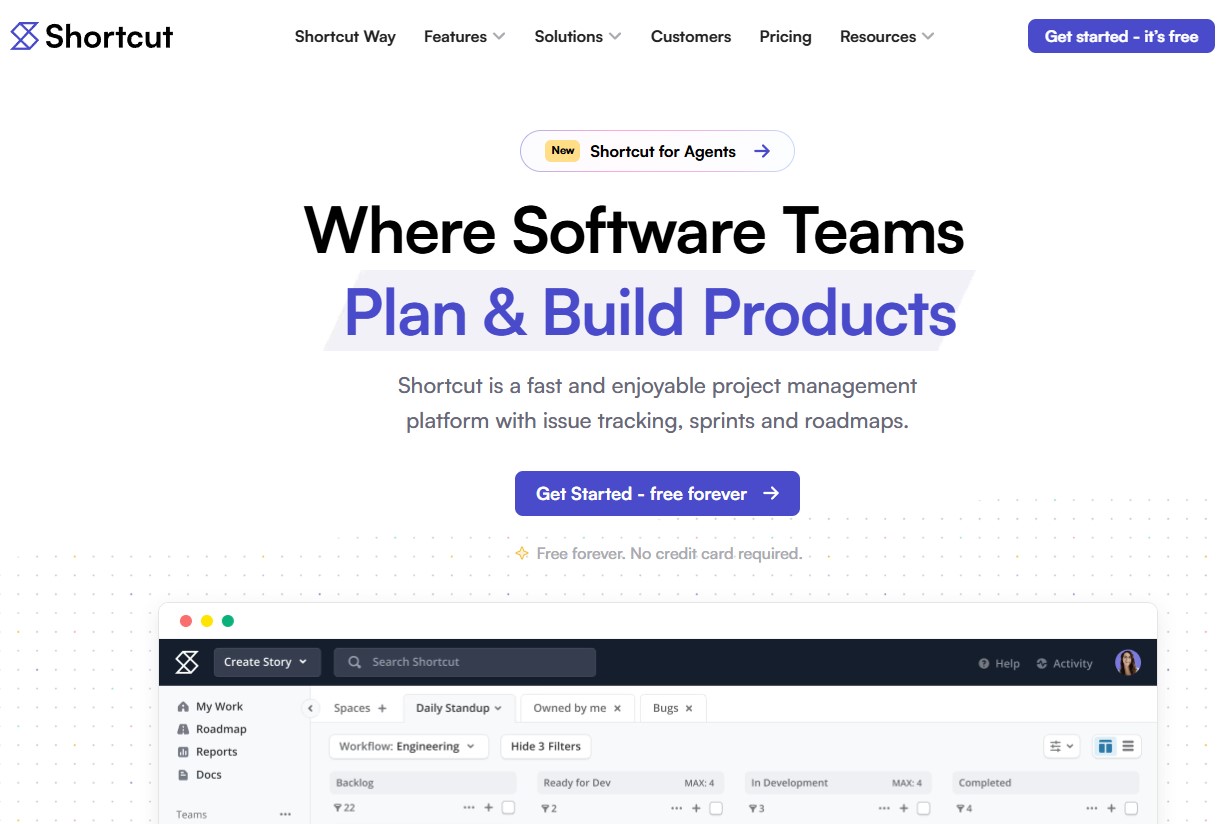
Shortcut Project Management: A Game Changer for Teams

Key Highlights
- Shortcut is a specialized project management platform created specifically for software development teams to streamline their work. The platform enhances collaboration among team members by uniting planning, documentation, and development in a single experience. In recent reviews, users appreciate Shortcut for its intuitive interface and seamless integration of essential workflow tools. Many software development teams mention that Shortcut makes it easier to manage tasks and communication, citing improved efficiency throughout their project management processes.
- The platform enhances collaboration among team members by uniting planning, documentation, and development in a single experience.
- It utilizes tools like agile boards, milestones, and sprints to help you visualize progress and manage workflows effectively. For those interested in learning more or seeing the platform in action, Shortcut offers demos and walkthroughs on their official website, guiding users through its core features and best practices.Originally known as Clubhouse, Shortcut evolved to provide a more intuitive and faster way for teams to build products.
- Originally known as Clubhouse, Shortcut evolved to provide a more intuitive and faster way for teams to build products.
- With powerful integrations and customization, Shortcut helps your team stay organized and aligned with company goals.
Introduction
Are you looking for a better way to manage your team's projects and boost productivity? In the world of software development, having the right tools can make all the difference. This is where Shortcut comes in. As a dedicated project management platform, it offers a comprehensive solution designed to bring your planning and development processes together seamlessly. Forget juggling multiple apps; Shortcut provides a single, unified space where your team can collaborate, plan, and create efficiently.Shortcut offers several pricing options to fit different team sizes and needs. These include a free plan with essential features for smaller teams, as well as paid tiers with advanced capabilities suitable for larger teams and organizations seeking additional functionality and enhanced support.
Understanding Shortcut Project Management
At its core, Shortcut is project management software built with software development teams in mind. It aims to eliminate the clutter and complexity often found in other tools, providing a clean and intuitive interface. This focus allows your team to spend less time fighting with their tools and more time building great products.
The platform integrates planning and development into a single experience. It combines features like issue tracking, documentation, and sprint planning to give your team a holistic view of every project. We'll explore its history and core principles next.
The Origin and Evolution of Shortcut
The history of Shortcut begins in 2014 when it was founded under the name Clubhouse. The company's goal was simple yet ambitious: to bring "more transparency and predictive models to the process of software engineering." This new platform was designed to be a more user-friendly alternative to existing project management tools.
In 2021, the company made a significant change. To avoid confusion with the rising popularity of a different audio-chat app with the same name, Clubhouse officially rebranded itself as Shortcut. This change marked a new chapter in the app's evolution, reinforcing its identity as a tool built for speed and efficiency.
Despite the name change, the mission remained the same. The platform continued to grow, securing significant funding and earning recognition as a great place to work, all while helping software teams navigate their projects more effectively.
Core Philosophy Behind the Platform
The core philosophy behind Shortcut is to provide a fast, enjoyable, and collaborative environment for software teams. It was created to combat the "Silo Effect," where information gets trapped within different departments, slowing down progress. The platform encourages transparency, ensuring all team members have a clear view of the entire workflow.
This philosophy is reflected in its design, which unites planning and development into a single, seamless experience. By integrating issue tracking, sprint planning, documentation, and roadmaps, Shortcut eliminates the need for team members to switch between multiple tools. This unified approach helps everyone stay on the same page.
Ultimately, Shortcut is about empowering your team to work together more effectively. It provides the structure needed for complex projects without sacrificing the speed and flexibility that modern software development demands.
Key Features That Set Shortcut Apart
What makes Shortcut a standout project management tool? The platform is packed with key features specifically tailored for the needs of modern software teams. It moves beyond basic task management to offer a deeply integrated system for planning, tracking, and collaborating on complex projects from start to finish.
From its flexible agile frameworks to its powerful collaboration tools, every feature is designed to enhance productivity and streamline your development process. Let's look at some of the specific functionalities that help Shortcut transform how teams work.
Agile Boards, Milestones, and Sprints
Shortcut embraces agile methodologies with a flexible structure. At the heart of the system are Kanban boards, which allow you to visualize tasks as they move through your workflow. These boards provide a clear, at-a-glance view of what’s in progress, who’s working on it, and what’s coming up next.
For larger planning, Shortcut uses a hierarchy of Epics and Milestones. You can group related tasks (called Stories) into Epics, and then group those Epics into Milestones to represent major project goals. This structure helps with high-level prioritization and tracking progress on a broader roadmap.
The platform also fully supports agile sprints, enabling you to plan work in time-boxed cycles. This functionality is essential for teams looking to maintain a steady development pace. Key agile features include:
- Visual kanban boards for tracking task progression.
- A clear roadmap to share plans and timelines.
- Sprint planning with burndown charts to monitor velocity.
- Milestones to organize and track high-level company goals.
- Easy prioritization of tasks within your backlog.
Real-Time Collaboration and Integrations
Effective collaboration is crucial for any team, and Shortcut builds it directly into the workflow. The platform includes an integrated documentation feature called Docs, allowing your team to create and share long-form content like product strategies and design documents right where the work happens. This keeps important information accessible and connected to your projects.
To further streamline your processes, Shortcut offers a range of integrations with popular developer tools. You can connect your account to version control systems like GitHub, GitLab, and Bitbucket, as well as communication platforms like Slack. This ensures that information flows seamlessly between the different applications your team uses every day.
These integrations enhance functionality and reduce the need to constantly switch contexts. Here are some of the key tools you can connect with Shortcut:
Integration Category
Example Tools
Version Control
GitHub, GitLab, Bitbucket
Communication
Slack
Customer Support
Zendesk
Error Monitoring
Bugsnag
How Shortcut Transforms Team Project Management
By bringing together powerful features in one place, Shortcut truly transforms team project management. Instead of a fragmented process spread across different apps, team members get a unified view of their work. This comprehensive functionality helps align everyone, from engineers to product managers, on common goals and timelines.
This integrated approach not only improves efficiency but also enhances transparency across the board. When everyone can see how individual tasks contribute to the bigger picture, it fosters a more collaborative and motivated environment. Let's examine how this works for specific workflows and team needs.
Streamlining Software Development Workflows
Shortcut is designed from the ground up to streamline the software development workflow. It connects the planning phase with the execution phase, allowing your engineering team to see the context behind every task. With integrated documentation, developers can access project briefs and technical specs without leaving the platform.
This tight integration helps break down communication barriers. For example, a product manager can outline a new feature in Docs, link it to an Epic, and create Stories for the engineering team, all within Shortcut. This ensures that everyone is working from a single source of truth.
By centralizing everything from issue tracking and sprint planning to long-term roadmaps, Shortcut helps your team move faster and with greater alignment. The result is a more efficient workflow, less time spent on administrative tasks, and more time dedicated to building quality software.
Customization for Different Team Needs
Recognizing that no two teams work exactly alike, Shortcut offers powerful customization options. You can tailor your workspace using custom fields to organize tasks by priority, technical area, or any other criteria that matters to your team. This allows you to create a structured system that fits your specific needs.
The platform also provides a mobile app for both Android and iOS, ensuring you can manage projects and stay updated even when you're away from your desk. This flexibility is essential for modern teams that may be working remotely or on the go.
For teams looking to further optimize their process, Shortcut even offers an AI product management agent named Korey. This tool can help automate tasks like generating stories, writing acceptance criteria, and updating statuses, freeing up valuable time for your team to focus on more strategic work.
KeywordSearch: SuperCharge Your Ad Audiences with AI
KeywordSearch has an AI Audience builder that helps you create the best ad audiences for YouTube & Google ads in seconds. In a just a few clicks, our AI algorithm analyzes your business, audience data, uncovers hidden patterns, and identifies the most relevant and high-performing audiences for your Google & YouTube Ad campaigns.
You can also use KeywordSearch to Discover the Best Keywords to rank your YouTube Videos, Websites with SEO & Even Discover Keywords for Google & YouTube Ads.
If you’re looking to SuperCharge Your Ad Audiences with AI - Sign up for KeywordSearch.com for a 5 Day Free Trial Today!
Conclusion
In conclusion, Shortcut Project Management is more than just a tool; it's a transformative approach that can significantly enhance your team's productivity and collaboration. By embracing its core features, such as agile boards and real-time integrations, teams can streamline their workflows and adapt to their unique needs effortlessly. The platform’s emphasis on customization ensures that every team, regardless of size or project complexity, can find ways to optimize their processes. If you're ready to take your project management to the next level, don’t hesitate to explore how Shortcut can revolutionize your team's efficiency. Get in touch today for a free trial and experience the difference firsthand!
Frequently Asked Questions
How do you get started with Shortcut for team projects?
Getting started with the Shortcut app is straightforward. You can begin with the free plan to explore its features. Simply sign up, create your first project, and start adding tasks. Use the available documentation to learn about customization options and set up a workflow that fits your software development process.
How does Shortcut compare to other tools like Trello for project management?
While Trello is a great general-purpose project management tool known for its visual simplicity, Shortcut offers more specialized functionality for software teams. It includes integrated features like sprint planning, issue tracking, and a detailed roadmap that go beyond Trello's core capabilities, making it a more robust solution for development workflows.
Is Shortcut suitable for agile software development teams?
Yes, Shortcut is perfectly suited for agile software development teams. It was built with agile principles in mind, offering features like Kanban boards, sprint planning with burndown charts, and a story-based task structure. These tools directly support Scrum, Kanban, and other agile methodologies, helping your team work efficiently.
