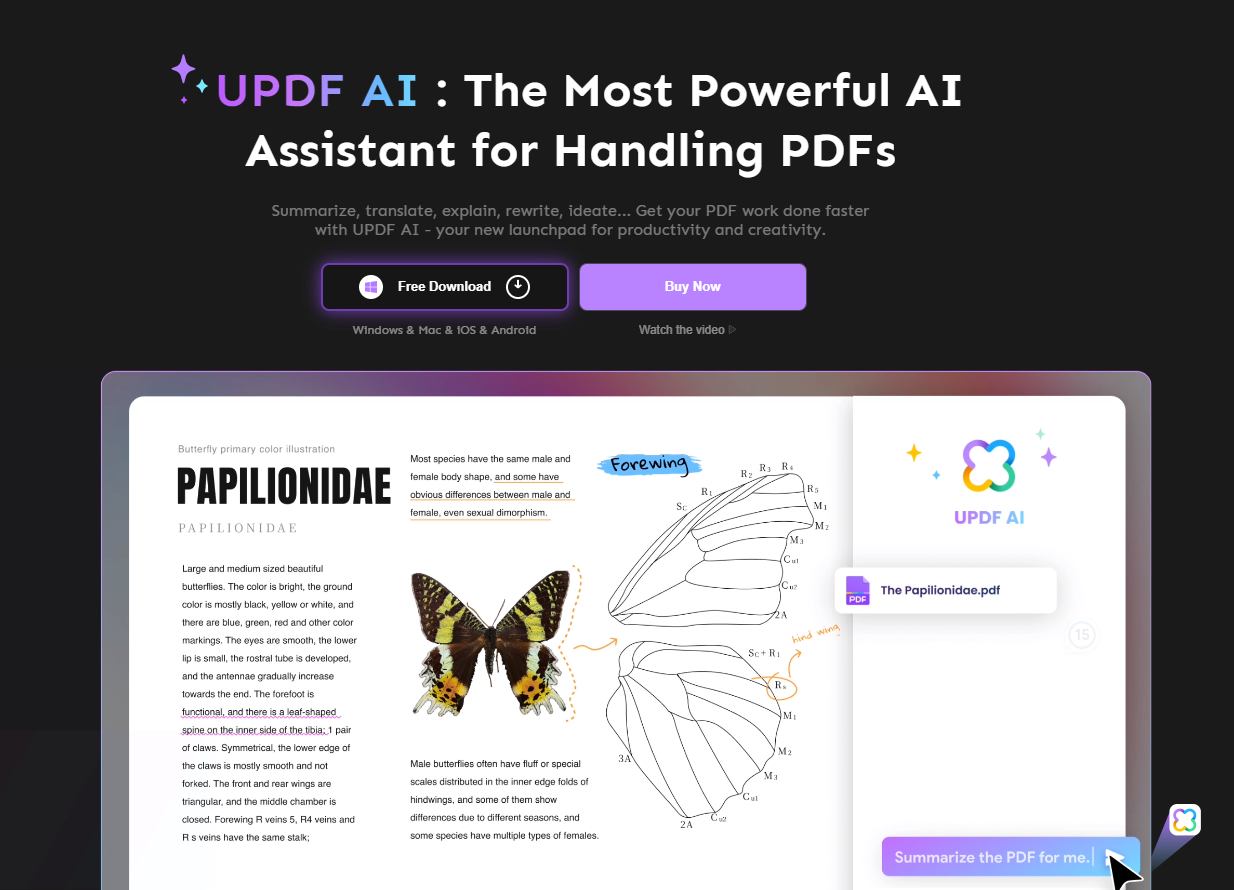
Boost Your Productivity with UPDF AI
In today's fast-paced world, where time is of the essence, finding ways to boost productivity has become crucial. Whether you're a student, professional, or business owner, effectively managing your documents can make all the difference. That's where UPDF AI comes in. UPDF AI, the Ultimate PDF Summarizer, is a powerful tool that harnesses advanced algorithms and artificial intelligence to streamline document management and enhance productivity. In this blog, we will explore the various features of UPDF AI, its versatility across different platforms, and how it can help you maximize your productivity. Let's dive in!
Understanding UPDF AI: The Ultimate PDF Summarizer
UPDF AI is not your ordinary PDF editor. It goes beyond simple editing tasks and offers a wide range of features designed to meet the diverse needs of document management. One of its key features is PDF summarization, also known as a PDF summary, which allows you to extract key points and important information from lengthy documents quickly and efficiently. Powered by advanced algorithms and artificial intelligence, UPDF AI analyzes your PDF file and generates a concise summary tailored to your specific requirements. With the ability to upload various file types and even paste content, UPDF AI makes it easy to summarize any document. Gone are the days of spending hours reading through pages of content. With UPDF AI, you can save time and get the information you need at a glance.
Unraveling the Unique Features of UPDF AI
UPDF AI stands out from other PDF editors with its unique set of features, including an intuitive header and footer feature. With the free version of UPDF AI, you gain access to amazing editing features that allow you to manipulate your PDF pages with ease. From adding text boxes to inserting sticky notes, UPDF AI gives you the freedom to customize your documents according to your needs. Whether you want to highlight key points, insert additional information, or make annotations, UPDF AI provides all the tools you need. The free version of UPDF AI also allows you to customize summary length, giving you full control over how much information you want to extract from your documents. And if you're looking for advanced customization options, the paid version of UPDF AI offers exclusive discounts and additional features to elevate your document management experience.
The Versatility of UPDF AI: From Windows to iOS
UPDF AI brings unparalleled versatility to document management, allowing you to access its features across multiple platforms. Whether you're using Windows, macOS, iOS, or Mac, UPDF AI is designed to seamlessly integrate with your devices. With UPDF AI, you can now enjoy its powerful editing capabilities no matter which platform you prefer, including iPhone. Need to edit a document on your Windows PC? No problem. Want to review and annotate a PDF file on your iPad or iPhone? UPDF AI has got you covered. Its cross-platform compatibility ensures that you can access and edit your documents anytime, anywhere, regardless of the device you're using, including Mac. With UPDF AI, document management has never been more convenient.
How to Maximize Productivity with UPDF AI
Now that we understand the features and versatility of UPDF AI, let's explore how this powerful tool can help you boost your productivity. Managing PDF documents can be time-consuming, especially when dealing with lengthy files. UPDF AI, with the help of AI technology, simplifies this process by summarizing PDF files, extracting the key information, and presenting it to you in a concise format. By using UPDF AI, you can save a lot of time that would otherwise be spent reading through lengthy documents. With UPDF AI, document management becomes more efficient, allowing you to focus on other important tasks without sacrificing the quality of your work. Additionally, UPDF AI can also provide you with helpful info and explanations for any difficult terms or concepts found in your PDF files. You can also ask UPDF AI specific questions about your PDF and receive the necessary information, making it a valuable ai assistant for maximizing productivity.
Step-by-Step Guide to Using UPDF AI for PDF Summarization
Curious about how to use UPDF AI for PDF summarization? Let's walk through a step-by-step guide to get you started:
- Upload Your PDF: Begin by uploading the PDF document you want to summarize to the UPDF AI platform.
- Specify Summary Length: Set the desired length of the summary, whether you want a brief overview or a more detailed summary of key concepts.
- Choose Specific Page (Optional): If you want to focus on specific pages of the document, specify the page range for precise summarization.
- Generate Summary: Click on the "Generate Summary" button, and UPDF AI's advanced algorithms will analyze the document and generate a concise summary.
- Review and Edit (Optional): Take a look at the summary generated by UPDF AI. If necessary, you can make further edits or adjustments to ensure it meets your specific needs.
- With this simple step-by-step guide, you can harness the power of UPDF AI to efficiently summarize your PDF documents, saving valuable time and effort.
Tips to Customize Summary Length and Format in UPDF AI
UPDF AI provides a range of customization options to help you tailor summary length and format according to your specific requirements. Here are a few tips to make the most of these features:
- Determine Your Key Points: Before generating a summary, identify the key points and information you want to capture from the document.
- Adjust Summary Length: Depending on the level of detail you require, you can customize the summary length by specifying the number of sentences or paragraphs.
- Choose the Right Format: UPDF AI allows you to select the format of your summary, whether you prefer bullet points, a structured paragraph, or other formats that best suit your needs.
- Review and Refine: After generating the summary, review it and make any necessary edits to ensure it accurately captures the crucial points of the document.
- By customizing the summary length and format in UPDF AI, you can create concise summaries that effectively convey the key information you need, saving you time and effort in reviewing lengthy documents.
Insight into Summarizing Scanned PDFs with UPDF AI
UPDF AI goes beyond traditional text-based documents and even works with scanned PDFs. With its advanced OCR (Optical Character Recognition) technology, UPDF AI can accurately analyze and summarize scanned PDFs, making it a valuable tool for those who frequently work with documents that are not easily editable. Whether you're dealing with scanned contracts, invoices, or handwritten notes, UPDF AI's pdf summarizer can help you extract key information, regardless of the file's origin. By offering this functionality, UPDF AI simplifies document management and enables a more streamlined approach to summarizing and editing scanned PDFs, eliminating the hassles of manual data extraction.
Beyond Summarization: Exploring Other Aspects of UPDF AI
While summarization is a key feature of UPDF AI, this powerful tool offers much more. UPDF AI is equipped with a comprehensive set of features that allows you to perform a wide range of document editing tasks. From adding watermark, chat, stickers, and stamps to customizing font styles and text boxes, UPDF AI provides the tools you need to elevate your document management experience. Whether you're looking to add a personal touch to your documents or streamline collaboration with colleagues, UPDF AI's additional features make it a versatile choice for all your document editing needs.
Delving into Additional Features of UPDF AI
UPDF AI offers a myriad of advanced features that go beyond basic PDF editing. Let's delve into some of these features:
- Sticky Notes: UPDF AI allows you to add sticky notes to your documents, providing a convenient way to jot down important points, reminders, or feedback.
- PDF Readers: With UPDF AI, you can utilize its built-in PDF readers to view and navigate through your documents, ensuring a better understanding of the content.
- Font Style Customization: UPDF AI enables you to customize font styles in your PDF documents, allowing you to create visually appealing and consistent documents.
- Text Boxes: UPDF AI's text boxes feature lets you add, move, and resize text boxes, giving you control over the layout and organization of your document.
- With these additional features, UPDF AI empowers you to have full control over your documents, making it easier than ever to create, edit, and collaborate with efficiency and precision.
How UPDF AI Facilitates Better Document Management
In the modern world, where paper documents are gradually being replaced by digital counterparts, effective document management is crucial. UPDF AI understands the challenges involved in managing PDF documents, and its features are designed to simplify document management, catering to the needs of individuals, businesses, and organizations. By offering advanced editing capabilities, customizable summaries, and seamless document access across multiple platforms, UPDF AI empowers users to navigate the digital landscape with ease. Say goodbye to the hassles of paper documents and embrace the efficiency of UPDF AI, which also allows for the incorporation of audio, video, and interactive elements, for better document management in today's fast-paced world.
Comparing UPDF AI with Other PDF Summarizers
While there are several pdf summarization tools available, UPDF AI stands out from its competitors, including Facebook. With its advanced algorithms and AI-driven technology, UPDF AI offers a comprehensive solution for document summarization and editing. Let's compare UPDF AI with other pdf summarizers to understand its unique advantages and features that set it apart from the competition. Don't wait any longer, boost your productivity and download UPDF AI now!
Why choose UPDF AI over Other Tools?
When it comes to choosing the best pdf summarization tool, UPDF AI emerges as the top choice. Here's why:
- Amazing Features: UPDF AI offers a wide range of amazing features, from advanced summarization algorithms to customization options, making it a versatile tool for all your document management needs.
- Free Trial: UPDF AI provides a free trial, allowing users to experience its features firsthand before committing to the paid version. This gives you the opportunity to explore UPDF AI and ensure it meets your specific requirements.
- Exclusive Discounts: If you decide to upgrade to the paid version of UPDF AI, you'll benefit from exclusive discounts, making it a cost-effective choice for individuals and businesses alike.
- With its amazing features, free trial option, and exclusive discounts, UPDF AI stands out as the best choice for efficient pdf summarization and editing, setting new standards in document management.
Analyzing the Accuracy of UPDF AI against Competitors
One of the key factors that sets UPDF AI apart from its competitors is its accuracy in summarization. Powered by advanced algorithms and AI technology, UPDF AI delivers highly accurate summaries, ensuring that crucial points and key concepts are captured effectively. By understanding the context of the document, UPDF AI's summarization capabilities go beyond simple extraction of information. Whether you're dealing with lengthy research papers, legal documents, or academic journals, UPDF AI's accuracy helps you gain a better understanding of the content without compromising on quality. When it comes to summarizing PDF documents, UPDF AI takes the lead against other AI tools, such as ChatGPT, offering unparalleled accuracy and precision, making it the go-to choice for professionals, students, and researchers.
Real-Life Applications of UPDF AI in Various Fields
The applications of UPDF AI extend beyond document summarization. Its features find relevance in various fields, helping professionals, researchers, and students alike enhance their workflows. Let's explore some of the real-life applications of UPDF AI across diverse fields:
Use of UPDF AI in Healthcare and Academia
In the healthcare industry, where accurate and efficient documentation is crucial, UPDF AI proves to be a valuable tool. Healthcare professionals often deal with lengthy documents, research papers, and medical journals. UPDF AI's pdf summarization features can help extract crucial points from these documents, allowing for better understanding, quick access, and streamlined communication. Similarly, in academia, UPDF AI aids researchers and students in summarizing lengthy research papers, extracting key concepts, and making document management more efficient overall. With UPDF AI, healthcare professionals and academics can save time, focus on essential information, and enhance their productivity in their respective fields.
Integrating UPDF AI in Business, Finance, and Legal Sectors
The world of business, finance, and law relies heavily on document access, collaboration, and accuracy. UPDF AI, with its advanced document management features, plays a crucial role in streamlining processes in these sectors. Whether it's analyzing financial documents, summarizing lengthy legal contracts, or facilitating document access and key point extraction, UPDF AI empowers professionals in these sectors to work more efficiently and effectively. By providing quick access to key points, UPDF AI ensures that time is saved, understanding is enhanced, and crucial information is never missed, regardless of the sector or document type. With its cross-platform compatibility, UPDF AI seamlessly integrates into the workflows of professionals in business, finance, and law, enabling better document management and improved productivity.
Advantages of Using UPDF AI for PDF Summarization
Using UPDF AI for PDF summarization offers numerous advantages that can greatly enhance efficiency. Let's explore some of these benefits:
Enhancing Reading Efficiency with UPDF AI
UPDF AI enhances reading efficiency by summarizing lengthy documents, extracting key concepts, and presenting them in a concise format. Here's how it can help you:
- Bullet Points: UPDF AI's summarization includes bullet points, making it easier to grasp key concepts at a glance.
- Extracting Key Concepts: UPDF AI's advanced algorithms identify and extract the most important information, allowing you to focus on crucial points.
- Concise Format: By condensing lengthy documents into shorter summaries, UPDF AI saves you time and effort, enabling you to read more efficiently.
- With UPDF AI, you can improve your reading efficiency and optimize your time, ensuring you stay up-to-date with important information without getting overwhelmed by lengthy documents.
Transforming Document Access with UPDF AI
UPDF AI transforms document access by providing convenient features that make navigating and editing documents a breeze. Here are some ways UPDF AI can transform your document access:
- PDF Pages: UPDF AI allows easy navigation between pages, ensuring quick access to specific sections of your document.
- Password Protection: With UPDF AI, you can add password protection to your PDF files, enhancing document security and access control.
- Paragraphs: UPDF AI's editing features enable you to easily manage and edit paragraphs, making document access and editing more efficient.
- By transforming document access, UPDF AI streamlines your workflow, reduces time spent searching for specific information, and reinforces the security of your documents.
Answering Your Queries about UPDF AI
Still have queries about UPDF AI? Let's address some common questions and provide the information you need to make an informed decision.
How Does UPDF AI Ensure Data Privacy?
UPDF AI takes data privacy seriously, implementing measures to protect your sensitive information. Here's how UPDF AI ensures data privacy:
- Encryption: UPDF AI encrypts your PDF files, ensuring that they are secure and protected from unauthorized access.
- Password Protection: UPDF AI allows you to add passwords to your PDF files, adding an extra layer of security.
- Secure Storage: UPDF AI stores your documents securely, following industry best practices to safeguard your data.
- With these measures in place, UPDF AI keeps your data safe and ensures the privacy and confidentiality of your documents.
KeywordSearch: SuperCharge Your Ad Audiences with AI
KeywordSearch has an AI Audience builder that helps you create the best ad audiences for YouTube & Google ads in seconds. In a just a few clicks, our AI algorithm analyzes your business, audience data, uncovers hidden patterns, and identifies the most relevant and high-performing audiences for your Google & YouTube Ad campaigns.
You can also use KeywordSearch to Discover the Best Keywords to rank your YouTube Videos, Websites with SEO & Even Discover Keywords for Google & YouTube Ads.
If you’re looking to SuperCharge Your Ad Audiences with AI - Sign up for KeywordSearch.com for a 5 Day Free Trial Today!
Conclusion
In conclusion, UPDF AI is a game-changer when it comes to boosting productivity and efficiency in managing PDF documents. With its unique features and versatility across different platforms, UPDF AI stands out among other PDF summarizers. By following the step-by-step guide and utilizing the customization options, you can tailor the summaries to meet your specific needs. Additionally, UPDF AI goes beyond just summarization and offers various other features that enhance document management. Whether you are in the healthcare industry, academia, or business and legal sectors, UPDF AI has real-life applications that can streamline your workflow. With its advantages in enhancing reading efficiency and transforming document access, UPDF AI is the go-to tool for anyone looking to optimize their PDF handling. Don't wait any longer - make the most of UPDF AI and experience a new level of productivity today!
