July 7, 2024
Ultimate Guide to Enjoying YouTube Videos Free with Ads

Greg Kopyltsov
Founder
youtube videos free with ads
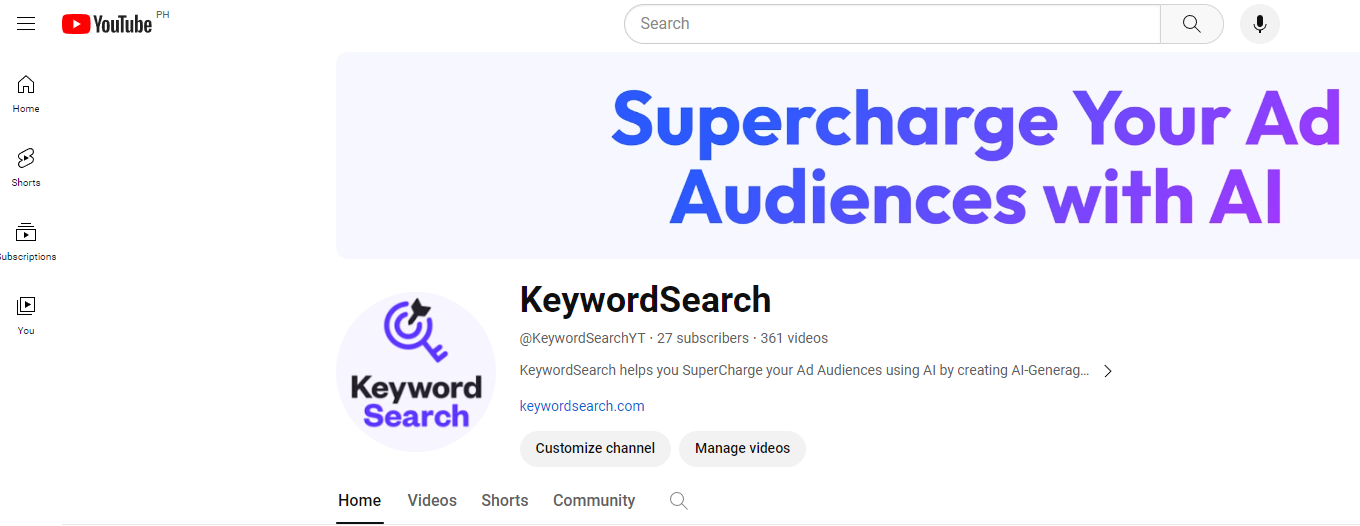

YouTube has become one of the most popular platforms for watching videos online. However, the presence of advertisements can often disrupt the viewing experience and lead to frustration. Fortunately, there are legal ways to enjoy YouTube videos without ads. In this ultimate guide, we will explore various methods and solutions to watch ad-free YouTube videos and enhance your viewing experience.
YouTube advertisements are a common sight when watching videos on the platform. These ads are displayed before, during, or after the video content. They can range from skippable ads that appear at the beginning of a video to unskippable ads that interrupt the viewing experience. These ads are an important source of revenue for YouTube as well as content creators. However, they can often be intrusive and negatively impact the overall viewing experience.
There are several types of ads that can appear on YouTube videos. Some of the most common types include:
The presence of ads on YouTube can be a major distraction for viewers. Not only do they interrupt the flow of the video, but they can also disrupt the viewing experience. Ads can take up a significant portion of the screen, making it difficult to focus on the video content. In addition, some ads may be loud or repetitive, causing annoyance and frustration. The constant interruption of ads can break the immersion and enjoyment of watching videos on YouTube. This is particularly true for longer videos or binge-watching sessions, where the frequent appearance of ads can become overwhelming.
If you are tired of dealing with ads on YouTube and want to enjoy a seamless viewing experience, there are legal ways to watch ad-free YouTube videos. The two main options are YouTube Premium and third-party ad blockers.
YouTube Premium is a subscription service offered by YouTube that provides an ad-free viewing experience along with several other features. Here are some of the key features and benefits of YouTube Premium:
Features
Benefits
Ad-free videos
Enjoy YouTube videos without any interruptions from ads
Background play
Continue listening to audio from videos even when the app is minimized or the screen is off
Offline downloads
Download videos to watch offline and save on data usage
Access to YouTube Music
Enjoy an extensive library of music videos and stream music ad-free
Access to YouTube Kids
Create a safe and age-appropriate environment for children to explore YouTube
YouTube Originals
Access exclusive content created by YouTube
Premium customer support
Get priority customer support for any issues or queries
Another option to watch ad-free YouTube videos is by using third-party ad blockers. These are software or browser extensions that block ads from appearing on YouTube videos. Here are some pros and cons of using third-party ad blockers:
Pros:
Cons:
When deciding between YouTube Premium and third-party ad blockers, there are several factors to consider, including cost and user experience. YouTube Premium is a paid subscription service that offers a comprehensive ad-free experience, along with additional features like background play and offline downloads. On the other hand, third-party ad blockers provide a free solution to block ads on YouTube, but may have limitations and potential risks. It ultimately depends on individual preferences and needs.
The cost of YouTube Premium varies depending on the subscription plan. YouTube Premium offers a monthly subscription option as well as a family plan that allows multiple users to share the same subscription. Third-party ad blockers, on the other hand, are generally free to use. However, some ad blockers may offer premium versions with additional features for a fee. It is important to consider the cost factor when deciding between YouTube Premium and ad blockers. While YouTube Premium provides a comprehensive ad-free experience, ad blockers offer a cost-effective solution for those who do not wish to pay for a subscription.
Both YouTube Premium and ad blockers aim to provide a better user experience by reducing ads and improving interface navigation. YouTube Premium offers a seamless ad-free experience with a familiar interface that users are accustomed to. It allows for easy navigation, video playback, and access to additional features like background play and offline downloads. Ad blockers, on the other hand, may vary in terms of user interface and functionality. Some ad blockers may have a simple interface with basic blocking capabilities, while others may offer more advanced features like customizable filters and whitelisting options. The choice between YouTube Premium and ad blockers depends on individual preferences and requirements.
Setting up an ad-free YouTube experience can be done by subscribing to YouTube Premium or installing and configuring third-party ad blockers. Both options require a few steps to get started.
To subscribe to YouTube Premium, you need to create a YouTube account if you don't already have one. Once you have an account, you can visit the YouTube Premium webpage and choose a subscription plan that suits your needs. Follow the instructions to complete the subscription process. After subscribing, you can enjoy ad-free videos, background play, and offline downloads by signing in to YouTube with your account.
To install and configure ad blockers, you can search for reputable ad blocker extensions or software for your browser or device. Download and install the ad blocker according to the instructions provided. Once installed, you may need to configure the settings of the ad blocker to ensure that it effectively blocks ads on YouTube. This may involve enabling certain filters or options to target YouTube ads specifically. It is important to note that different ad blockers may have different settings and configurations, so it is advisable to refer to the documentation or support resources provided by the ad blocker.
If you prefer to watch YouTube videos on your mobile device, there are mobile solutions available to enjoy an ad-free experience.
There are various apps available that can enhance the YouTube viewing experience on mobile devices. These apps often provide additional features like ad blocking, background play, and the ability to download videos for offline viewing. Examples of such apps include YouTube Vanced, NewPipe, and Pure Tuber. These apps can be downloaded from their respective websites or app stores, and they offer a seamless ad-free experience on mobile devices.
In addition to using third-party apps, you can also adjust the settings on your mobile device to optimize the YouTube viewing experience. For example, you can enable the "Limit Ad Tracking" option in the privacy settings of your device to reduce the number of personalized ads displayed. You can also clear your YouTube app cache and data to refresh the app and potentially improve performance. By exploring the settings options within the YouTube app and your mobile device, you can customize your viewing experience and minimize the impact of ads.
If you prefer watching YouTube videos on your desktop or laptop, there are desktop solutions available to enjoy an ad-free experience.
Browser extensions are a popular way to block ads on YouTube and other websites. These extensions can be installed on your preferred web browser and provide ad-blocking functionality. Some popular browser extensions for blocking ads on YouTube include AdBlock, uBlock Origin, and AdGuard. These extensions work by analyzing the content of web pages and blocking ads from being displayed. By using these browser extensions, you can enjoy an ad-free YouTube experience on your desktop or laptop.
In addition to browser extensions, there are software alternatives that can be used for ad-free YouTube playback on your desktop or laptop. These software solutions offer similar functionality to browser extensions but may provide additional features or customization options. Examples of software alternatives for YouTube playback include VLC media player and Media Player Classic. These software programs can be downloaded and installed on your desktop or laptop, allowing you to watch YouTube videos without any ads or interruptions.
When using third-party ad blockers or opting for YouTube Premium, it is important to consider safety and privacy considerations.
While third-party ad blockers can provide an ad-free YouTube experience, there are some risks associated with using them. Some ad blockers may contain malware or compromise user privacy. It is essential to choose a reputable ad blocker from a trusted source and keep it updated to minimize these risks. Additionally, ad blockers may not offer the same level of security and privacy protection as YouTube Premium, so it is important to be cautious and use additional security measures when using ad blockers.
To ensure safe use of YouTube ad-free solutions, it is important to follow best practices for online safety and privacy. This includes using reputable and trusted ad blockers, keeping them updated, and being cautious when downloading and installing software or browser extensions. For YouTube Premium subscribers, it is advisable to enable two-factor authentication for added security. Additionally, it is important to review and understand the privacy policies and terms of service of any ad-blocking software or subscription service to ensure your personal information and data are protected.
The rise of ad-blocking technology and the availability of ad-free viewing options on YouTube have raised concerns among content creators. Ads are a major source of revenue for many creators, and when viewers use ad blockers or opt for ad-free services, it can negatively impact their earnings. However, there are alternative ways for viewers to support their favorite YouTubers without ads.
If you want to support your favorite YouTubers without relying on ads, there are several ways you can do so. One way is to directly contribute to their channels through platforms like Patreon or Ko-fi, where you can make monetary donations. Another way is to engage with their content by liking, commenting, and sharing their videos, which helps increase their visibility and reach. You can also purchase merchandise or products endorsed by the creators to show your support. These alternative methods of support help content creators continue to create high-quality content and sustain their channels.
In addition to direct contributions and engagement, there are other alternative ways to contribute to creators. Some creators have sponsorship deals with brands, so supporting those brands can indirectly support the creators. You can also participate in crowdfunding campaigns for specific projects or initiatives by creators. Another way to contribute is by sharing their content on social media or recommending their channel to others. By actively promoting and advocating for your favorite creators, you can help them grow their audience and increase their earning potential.
KeywordSearch has an AI Audience builder that helps you create the best ad audiences for YouTube & Google ads in seconds. In a just a few clicks, our AI algorithm analyzes your business, audience data, uncovers hidden patterns, and identifies the most relevant and high-performing audiences for your Google & YouTube Ad campaigns.
You can also use KeywordSearch to Discover the Best Keywords to rank your YouTube Videos, Websites with SEO & Even Discover Keywords for Google & YouTube Ads.
If you’re looking to SuperCharge Your Ad Audiences with AI - Sign up for KeywordSearch.com for a 5 Day Free Trial Today!
In conclusion, embracing an ad-free YouTube experience enhances your viewing pleasure. Whether through YouTube Premium or third-party ad blockers, you have legal options to enjoy uninterrupted content. Consider the impact on content creators and explore ways to support them. Prioritize safety and privacy when choosing ad-free solutions. Ultimately, by customizing your YouTube experience, you can savor videos without interruptions while respecting the creators behind the content you love.
Yes, YouTube Premium can be used on multiple devices. With a YouTube Premium subscription, you can access ad-free videos, background play, and offline downloads on any device where you are signed in with your YouTube account. You can also use a QR code or short URL to easily sign in to YouTube Premium on a new device.